
Point Of Sale Software
onePOS is truly oneSystem bringing all the tools you need together!
oneSystem POS is a full function POS system with all the functions and features you have come to expect.
Order entry, driver dispatch, time clock, scheduling, inventory, suggested order, ideal food cost and much more.


Hardware not a Hard Time
Whatever your hardware requirements, oneSystem fits. If you would like to select your own hardware vendor or want our professionals to handle it all, we are able to meet your needs.
oneSystem runs on the mission critical LINUX operating system. In a world that leaves no room for failure, we are proud to say "our reliability is legendary".
Bring On the Volume!
The oneSystem software installed at your store is the same software used by our largest Call Centers, so growth is simple and reliable. A true plug and play experience.
When the volume rises oneSystem is up to the task. Add whatever you need as simply as plugging in a telephone.
A new cash station, telephone station, printer or dispatch station. Plug it in and away you go.
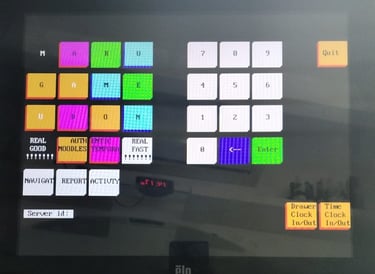
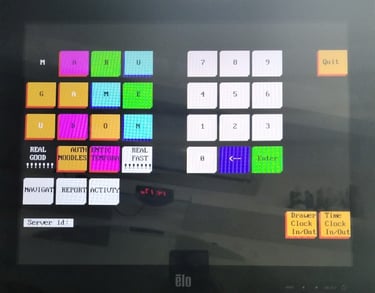
That's Hot!
oneSystem "Hot Key" reports can be created and viewed on the fly, real time. At the touch of a key, the current conditions of your store are on the screen in an easy to view format designed to give you an answer at a glance.
Pop up a "Dashboard Report" and see how easy it becomes to drive your store.
One More Thing
oneSystem comes with complete installation and training. Our extensive experience in the food industry shows when it is time to train.
We work in your store, side by side with your people to ensure they understand the tool that you have provided to help them perform at their peak.
In our fourth decade of service, oneSystem is one of the most reliable Point of Sale applications in use worldwide. Ideal for multi-store food service operators oneSystem will provide uninterrupted service whether the order is instore or to the door!
Quick & Simple to Learn
Whether you choose a keyboard style of entry or our oneTouch screen option oneSystem allows team members to learn order entry in the blink of an eye. Keyboards in the customer service center are often chosen, touch screens ideal in the restaurant.
There’s no need to misread a handwritten order nor experience another "lost" order, even during the busiest rush hour. oneSystem eliminates these problems for good. Coupons and promotions are simple to track and even easier to implement.
The result, faster service, less mistakes and it all adds up to happier customers.


Our store side point of sale system is fully integrated with our oneNumber Customer Service Center software. Everything from a simple drop down menu based Point-of-Sale module to a full function Touch Screen. From a comprehensive Driver / Rider delivery module, scheduling, sales projections, time and attendance & payroll functionality to dynamic inventory, automated commissary orders, sector marketing, customer relationship management and highly developed daily and period reporting.
All this and more, it not only makes for a very long sentence, it offers you an extremely flexible tool for all of your operational needs.

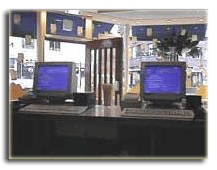


Ideal for Call Center Agents
onePOS Modules
Provide a general summary of the services you provide, highlighting key features and benefits for potential clients.
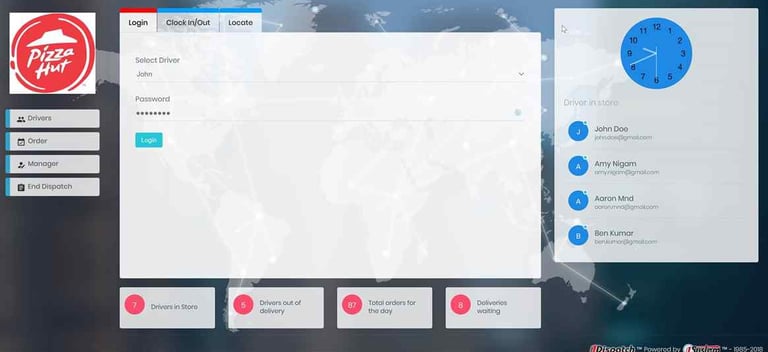
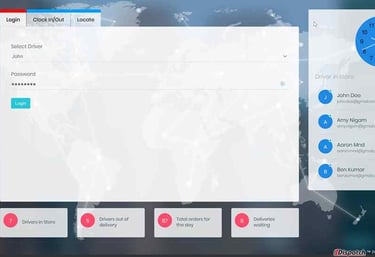
Driver/Rider Delivery Dispatch
Offers a complete driver management hub built directly into your onePOS system.
It controls every aspect of delivery—from secure driver logins to cash handling, vehicle tracking, and real-time delivery status—ensuring speed, accuracy, and accountability for every run.
oneDispatch
Production / Makeline / KDS
Makeline Monitor turns your kitchen into a smooth assembly line. Orders land on the Make screen in entry order (timed orders appear at their configured “before due” time). Each item expands into clear build steps—sauce, cheese, toppings, and special instructions—so crew can work fast and right the first time. When Make bumps an item, it instantly appears on Cut & Wrap with all details; bump again and the Pack Monitor pulls everything together for a single, verified hand-off.
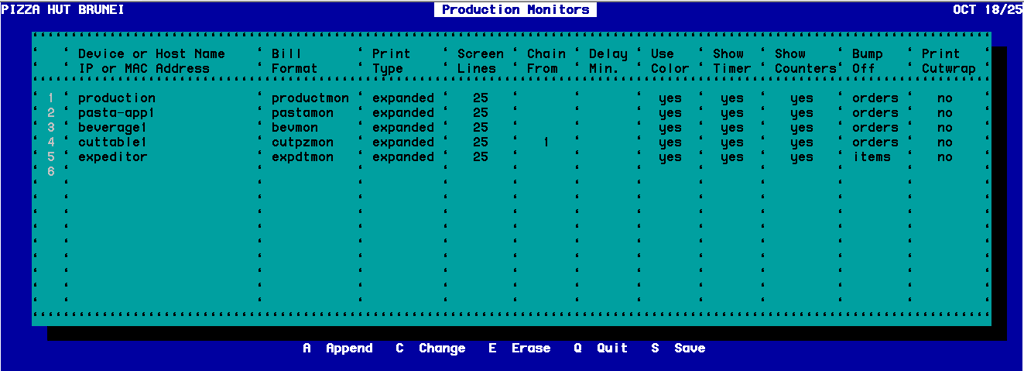
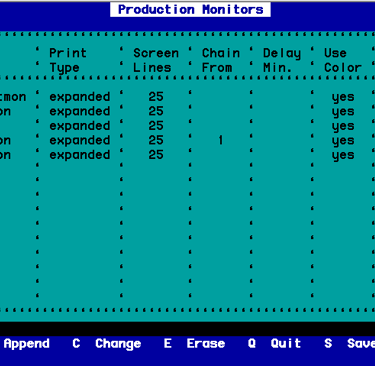
You can split traffic by item type—pizzas, wings, pasta—using oneSystem’s bill-format routing, or run a single long make table feeding a conveyor oven. Overflowed, extra-large orders auto-print to a nearby printer so nothing is missed. Optional bump-delay tuning prevents accidental double-bumps. The result: fewer errors, faster turns, and a kitchen that flows.
Time Clock / Schedule
The onePOS TimeClock module integrates attendance tracking directly into your store’s POS environment. Employees clock in and out from any workstation, and access to system functions is automatically controlled — if they’re not clocked in, they can’t use the POS.
Managers can create and maintain staff schedules, ensuring coverage for every shift. The system captures precise time-in and time-out records that can be viewed by day, week, month, or pay period and exported to payroll.
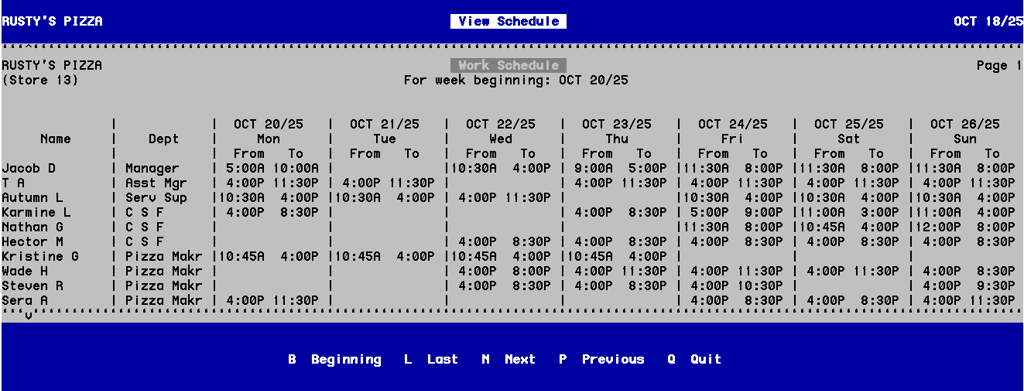
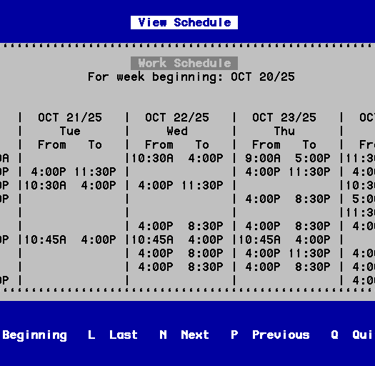
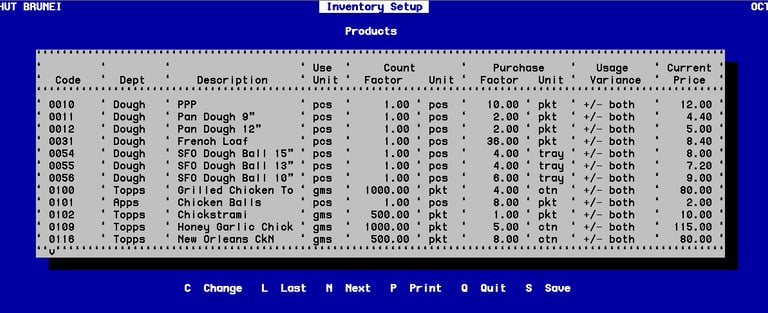
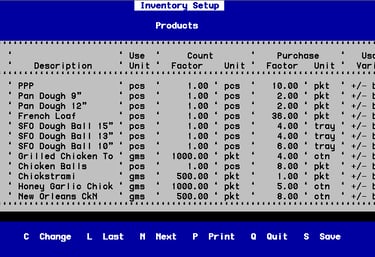
Inventory
The oneSystem Inventory module connects your recipe management to real-world stock control. Designed to simplify restaurant operations, it comes in two versions:
Basic Inventory – A streamlined flat-file system for daily or weekly manual entry. Perfect for operators who want simple cost tracking without a database setup.
Advanced Inventory – A full PostgreSQL database solution offering real-time synchronization, detailed product tracking, and automatic roll-up from daily to weekly and period counts.
All inventory modules work in unison. Daily counts automatically flow to weekly and period totals, keeping reports consistent and effortless. With recipe-linked cost control, onePOS Inventory helps you track usage, identify waste, and maintain ideal food cost targets with precision.
One Platform. Endless Possibilities. Our Reliability is Legendary
© 2026 oneSystem. All rights reserved.
oneSystem Software - 968 Sukhumvit 101/1, Bangchak, Bangna, Bangkok
+1 (941) 208 6555 (Sales)
+668 7030 4111 (Sales)
